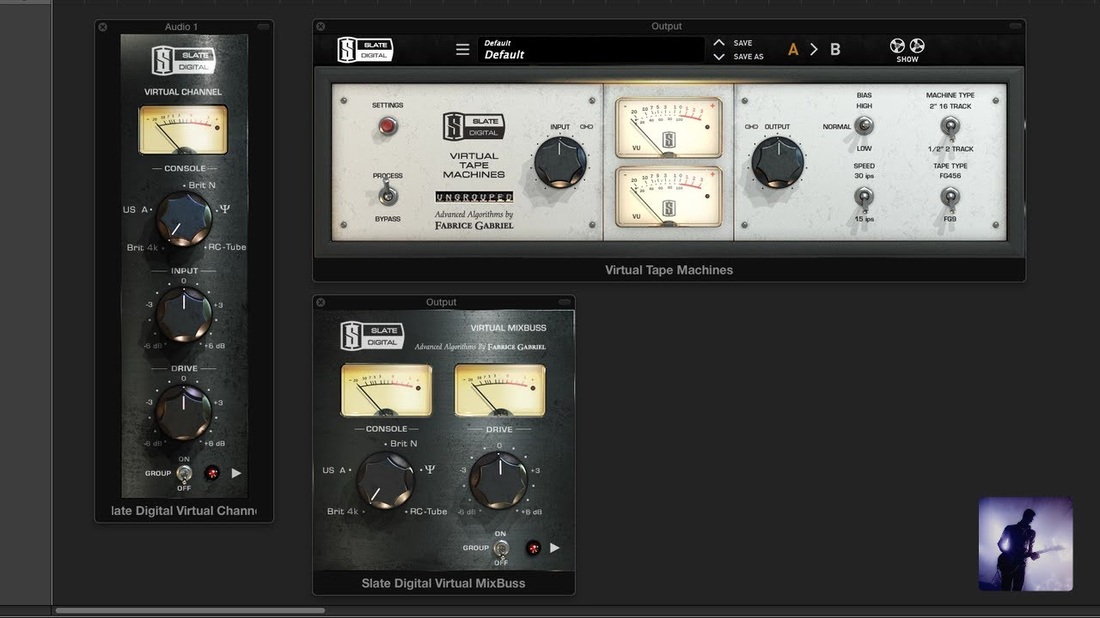Subsequently, as a result of so many people working with their audio almost exclusively ‘in the box’ these days, there has certainly been a popular trend by developers to come up with different products that can give us some of the character and sound of using analogue gear without having to leave our computers. Words such as ‘warm’, ‘full’ or ‘punchy’ are so regularly attributed to poplar analogue recording gear that they have become borderline cliche, yet still somehow accurate explanations of what the listener is experiencing. Why is this? Does hardware do a better job of accurately producing audio recordings than software? Not necessarily, you might say that the perception of enhanced sound quality is actually due more to what the analogue element is adding as opposed to what the digital element is taking away. This is why often poplar analogue hardware is describe as having a sound or tonal characteristic of its own. It’s actually the colour that is being imparted to a sound as it passes through hardware circuitry (such as nonlinear artifacts, harmonic distortion, noise and component saturation) that constitutes its unique tonal signature. In light of this, two products that are of particular interest for many looking to incorporate the favourable sound of analogue gear with the ease and versatility of their digital workstations are the Virtual Console Collection (VCC) and the Virtual Tape Machines (VTM) by Slate Digital. The Virtual Console Collection essentially is designed to emulate the sound of five different analogue consoles (such as poplar British and American models). If you are not familiar with this plugin it comes in two different parts, a Virtual Channel Plugin for the individual tracks and a Virtual Mixbuss Plugin for the stereo bus. While it may take a little time to set up across a mix, it is relatively simple to operate. Before beginning a mix, you can simply select the desired console ‘sound’ you would like to experiment with and then adjust the input gain to control how hard you want to drive the selected console emulation. Additionally, there is also a handy drive control which will further enhance the analogue response or characteristic of the selected model. Unlike the VCC, the Virtual Tape Machines are housed in a single plugin. Again, there are still a couple of different machine types (modelled after specific Studer models) that can be selected for use on either the individual channels or the mixbuss. Other options include, two different tape alternatives, multiple tape speed settings and bias adjustments. Additionally, like the VCC we can again decide how hard we want to drive the emulation input for increased saturation. In short, each of these settings will determine the specific way in which this emulation will colour and distort (in a good way) your audio. Both the VCC & the VTM can be used either independently or together across a mix. Additionally, both plugins can be set up using up to 8 different groups, meaning that plugin settings can be altered globally across an entire mix or specific submix with ease. Interestingly with the VCC, while you could just select a single console to use on an entire project, you can also set up multiple consoles to use in the same project for increased flexibility (kind of like designing your own hybrid console). Although both the VCC and the VTM certainly sound distinct from one another, one could almost say they are doing a similar thing in terms of the overall effect, just in different ways. Even when applying a reasonable amount of drive to these emulations the effect is still quite subtle but in a pleasing way. Having said this, the difference is certainly tangible. In experimenting with these plugins I found that things in the mix quickly started to feel a little more cohesive. On the sample track I was working with I noticed the VCC began to enhance the bottom end thickness on the bass and kick and bring a little more top end articulation to things like fingerpicked guitars. With the addition of the VTM, things started to have even more weight in those sub frequencies while at the same time enhancing the attack of the snare drum. Given that both of these plugins offer a number of options and settings to experiment with, after some tweaking the overall effect could perhaps be best describe as gently enhancing the general feeling of depth in the mix. The real take away here was how quickly things started to sound more glued together, yet still punchy, all before any real mix decision had actually been made. Slate Digital certainly have come up with a couple of very useful and well executed plugins here. I could imagine that with a much bigger mix these plugins would add a bit of set up time across all of your tracks (especially if you are labelling everything individually and working with a number of different groups). Additionally, I would also be interested to see how taxing these plugins might be on CPU across a really dense mix with a lot of tracks. That said, overall there is a lot to like here. I think these plugins are quite effective in terms of what they are trying to achieve in the mix. I also think one of the unexpected things you might find are the benefits in terms of workflow. When it comes to mixing we often immediately start working on the individual elements of a song but here we are forced to start with broader decisions about the vibe and character of the mix as a whole. This actually gives us a much better starting point before we get in there and begin making specific decision about EQ, compression, effects and so on. While these tools will in no way compensate for a bad mix, they may just help you get a better mix a little quicker. Check out the video: Comments are closed.
|
Articles10 Chord Mastery Tips!
Guitar Chords 101 10 Memorization Tips Fretboard Memorization Fretboard Anatomy 101 Guitar Setup Basics 4 Keys to Great Playing! FREE Jam Tracks! 10 Tips for Better Solos Playing vs Practice 10 Scale Mastery Tips! Guitar Scales 101 3 Simple Guitar EQ Tips Rode NTR Mic Review iZotope RX - On Guitar Dealing with Latency Slate VCC | VTM Review GarageBand v Logic X 5 FREE Guitar Plugins Logic Pro X for Guitar Pedals vs Multi-Effects How to Roll Leads Stop Breaking Strings? When to Change Strings Using Neck Diagrams 5 Essential Tuning Tips 7 Beginner Mistakes |